









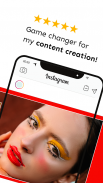
Panoslice
PhotoGrid Collage

Descrição do Panoslice: PhotoGrid Collage
Panoslice is a unique foto collage and photogrid maker. Superimpose your images on a canvas, edit pics, remove BG, add text on photos & much more. Make a scroll-stopping collage from scratch or use one of the 400+ templates. Anyone can create with Panoslice.
Panoslice is powered with AI tools to enhance your creative workflows & minimise those repetitive tasks like making carousels, AI writer for captions & hashtags, text-to-design to make compelling educational posts.
What are Instagram Carousels?
Carousels are swipeable scroll posts on most social media platforms including IG, Tiktok, Linkedin & Facebook. Such slides are visually appealing as a seamless foto collage similar to a scrapbook generating more engagement on your grids. With Panoslice you can create in minutes & level up your storytelling to grow more followers. Panoslice will help you create a unique mosaic foto collage in a few taps that will surely get noticed by your audience.
Carousel is a great format for photographers, small brands for clothing, jewellery or anyone looking to grow online.
How to create a seamless carousel or scrapbook collage in Panoslice?
1️⃣Create a new project in Panoslice. You can choose from different insta sizes like square, portrait, insta story & landscape.
2️⃣Superimpose images to the seamless canvas - edit pic, add text on photo & overlays.
3️⃣Once you’ve made your design - preview for feed.
4️⃣Click Save. The app automatically split the pic into equal parts ready to post on instagram. Don't forget to use #panoslice while posting your mosaic collage :)
Unlimited Creative Potential
Make a unique layout for instagram in seconds. Take it further after you add text on photos, stickers, AI images, remove background & more! AI writer for captions and hashtags. This insta story maker will save you hours.
Seamless Canvas with Pic Split
Add upto 10 slides & 10+ photos to fit in your canvas. Zoom in & zoom out to get a view of the canvas - make changes as you desire. Once you save your collage pic, the app will crop the images & save to your gallery as a series of photos to post on instagram.
Creative mosaic Templates
Collage & Insta Story Maker with 400+ layout for all sizes & aesthetics like film, polaroid, digital scrapbook, minimal, journal & more!
AI tools for faster workflow
We know content creation can be tiring & monotonous sometimes - so we’ve added 6 AI tools to help you create content in a few taps! Remove BG, Write captions, create AI carousel, AI photo collage & more! The following AI tools are available :
✍️ AI Writer for Caption & Hashtags : Write captions for anything with a few taps, research hashtags with AI
💃 Remove BG : One tap remove background for quick editing
✂️ AI pic collage : Just superimpose images & the app automatically splits the pic. Once created you can customize it - just add text on photo, sticker, overlay & more. Preview feed once done.
📐 Text Carousel : Create slides with your branding automatically, just need to add text prompt - that's it!
💻 Blog to Carousel : Convert blog to carousel in minutes with AI. Just paste the URL - & you're done
Add Text on photo
200+ stylish fonts to choose from advanced text editing features like line spacing, letter spacing & more. Once you create a canvas - you can add text easily and customize your layout for Instagram.
Preview for feed
Preview for grids before cropping by swiping through your scroll post. Save to the gallery once done.
“BEST DESIGN & PHOTO APPS 2023” - Inventiva
Join 500,000 creators in their journey to grow online
Tag us with #panoslice to get a shout out in the community. Follow us on @panosliceapp for more inspiration on Instagram.
Panoslice Premium
Elevate your online presence with unique storytelling powered by Panoslice. More than 2M+ designs created with Panoslice Premium Collage & Story Maker.
We love speaking to our creators - give us a shout at care@panoslice.com.

























